Ever wonder why some videos blow up and yours don’t?
Trust someone who's gone viral—
Success on social media isn’t about nonstop posting or pricey gear. I built a viral presence using just a phone and smart editing—and now I’ll show you how.
In this course, I share the exact hacks I used to turn simple clips into scroll-stopping content that attracted major brands.
Tap the video to preview the masterclass and start levelling up your content.
Trusted by

Is this you?
Feeling like your social media content is getting dull and repetitive
Want to ignite your creativity and be truly unique?
Looking to ignite your creativity and stand out from the crowd?
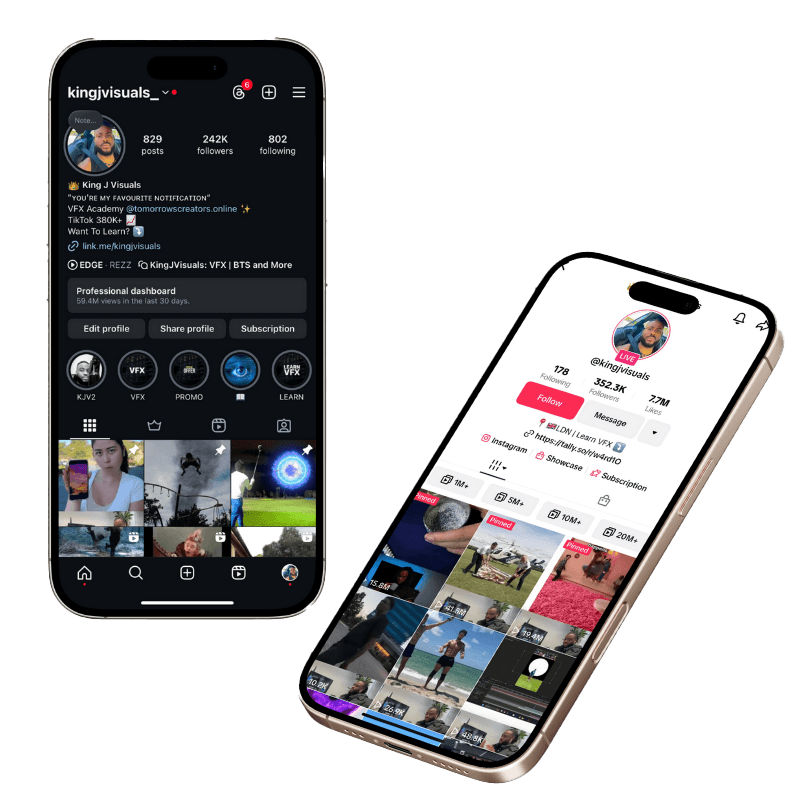
Numbers That Speak For Themselves
@kingjvisual on Instagram grew to 240k+ followers with 100 million+ engagements.
My TikTok reached 350k followers and over half a billion views in just a few months.
All of this came from understanding how to create videos people actually want to watch—no expensive gear, just smart content.
INTRODUCING...
Smartphone Video Editing
Whether you're a beginner or looking to level up your editing game, Smartphone Video Editing is the only CapCut masterclass you'll need to go from average to extraordinary — without needing a laptop or expensive software.
THE PROGRAM
MORE THAN JUST A COURSE

WHAT YOU WILL LEARN:
Use CapCut like a pro, from scratch
Create viral transitions & edits that boost watch time
Level up your content with Ai features and more
Add VFX, text animations, and sync with music
Make objects appear/disappear with snaps or camera moves
Edit storytelling-based short form videos that hook instantly
Create trending clone effects, masking edits, and scene cuts
Build edits with zero experience or prior knowledge
Export in the best quality for TikTok, Reels & YouTube Shorts
MODULE 1
Getting Started with CapCut
Understand the interface, tools, and settings
MODULE 2
Essential Editing Skills
Learn fundamental editing techniques to create clean, professional videos
MODULE 3
Advanced Editing & Effects
Unlock the creative potential of CapCut with advanced techniques
MODULE 4
Professional Workflow & Exporting
Learn to finalize projects like a pro.
MODULE 5
Recreate Trending Viral Edits (Continuous)
Master the mobile edits behind today’s biggest trends.
MODULE 6
Final Project & Certification
his module covers how to write effective copy for a range of mediums, including web pages, email marketing campaigns, and social media ads.
JUSTICE JOHN
Justice John is a London-based Digital Creator and VFX Artist with over a decade of editing experience.
He has worked with brands like Microsoft and HPE, earned an Adobe endorsement, and won Best Music Video at the 2022 Africans in Diaspora Music Awards.
With mastery in After Effects, Photoshop, Premiere Pro, DaVinci Resolve, and CapCut, Justice combines traditional creativity with cutting-edge AI to push what’s possible in modern content creation.
His mission? To help creators learn faster, create smarter, and go viral.
What our students say


I used to post basic edits. After this course, my content quality skyrocketed. Views doubled within a week!

Maya, Reels Creator


I didn’t think you could make pro-level edits with just a phone until I saw what King J was doing.

Leo, TikTok Filmmaker


The lessons are super clear and easy to follow. My edits have never looked this good!.

Elijah Chen


I never knew editing on my phone could look this professional. This course is a must!

Sophia, Skit Creator
PREVIEW
£0
FREE
Watch a FREE limited tutorial and see for yourself before jumping in
Limited tutorial
Learn more
STANDALONE
£78
Enjoy unlimited access to visual effects video creator course, exclusive content, and premium features

Lifetime Access! Revisit the program whenever you feel like it
Practice Clips: Editable footage for hands-on learning
Full Access to Smartphone Video Creator Course
Instructor Q&A sessions
Private Community access
Bonus 1: Resources + Assets
Bonus 2: Ebooks (social growth)
Certificate of Completion once you've finished
E-Mail Support Service Dedicated email support for course-related questions and guidance
BUNDLE
£130
Enjoy unlimited bundle access, exclusive content, and premium features for an enhanced learning experience

Lifetime Access! Revisit the program whenever you feel like it
Practice Clips: Editable footage for hands-on learning
Full Access to Smartphone Video Creator Course
Instructor Q&A sessions
Private Community access
Bonus 1: Resources + Assets
Bonus 2: Ebooks (social growth)
Certificate of Completion once you've finished
E-Mail Support Service Dedicated email support for course-related questions and guidance
FAQs
The course is designed for both beginners and those looking to expand their current skill set in video editing VFX
Access is granted immediately. Once your payment is processed, you'll receive an email with your login details, allowing you to join the platform, explore the content, and connect with the community right away!
We want you to love what you get. That’s why you can watch a free preview before buying. Because this is a digital product with instant access, we can’t offer refunds — so be sure it’s the right fit for you. We’re confident you’ll see the value right away.
Choose your payment style — one-time or split in two!
Option 1: Make a one-time payment and get lifetime access to every lesson in the course.
Option 2: Prefer flexibility? Choose the 2-part installment plan — split your payment into two easy installments while still enjoying full lifetime access.
No hidden fees. No recurring subscriptions. Just a one-time investment in your creative growth.
All courses are conducted in English, both the instruction and the program language. You also have the option to enable English subtitles.
The course will primarily focus on After Effects, Premiere Pro and Photoshop
Absolutely! We are committed to keeping you up to date by regularly adding fresh content. There’s already a lot of exciting material in the works that we can’t wait to share. We also want to tailor the content to your needs, so we’ll collaborate with you to decide on the next tutorials, ensuring you get the most value from the course.
Minimum Requirements (to run Adobe Apps)
Operating System: Windows 10 (64-bit) version 22H2 or later
Processor: Intel Core i5 or AMD equivalent with 4 cores or more
RAM: 8 GB (16 GB recommended for HD media)
GPU: 2 GB of VRAM (NVIDIA, AMD, or Intel GPU with DirectX 12 support)
Storage: 15 GB of available hard-disk space; SSD recommended for app installation
Display Resolution: 1280x1080 or higher
Internet: Required for initial activation and some features.
Recommended (Maximum Performance)
For seamless performance and handling complex projects:
Operating System: Windows 11 (64-bit) or Windows 10 version 22H2 (or newer)
Processor: Intel Core i7/i9, AMD Ryzen 7/9, or Apple Silicon (M1/M2 Ultra for Mac)
RAM: 32 GB or higher (64 GB for heavy 3D/VFX workflows)
GPU: NVIDIA RTX 30/40 Series, AMD Radeon RX 6000/7000 Series with 8 GB or more VRAM
Storage: 1 TB SSD for OS and After Effects installation
Additional 2 TB SSD for project files and cache
Display Resolution: 1920x1080 (Full HD) minimum; 4K or higher for advanced workflows.
Cooling System: Efficient cooling system for high-performance CPUs/GPUs during long renders.
Power Supply Unit (PSU): At least 750W, depending on your GPU.
Send us your questions at support@tomorrowscreators.net and we will be happy to answer them!
Stay in the loop
Be the first to know about new course launches, exclusive offers, and educational insights
SUBSCRIBE FOR EXCLUSIVE DISCOUNTS & FREEBIES
Your email address is safe with us .We never share your information with anyone
© Tomorrow's Creators By KingJVisuals — All rights reserved. Terms and Conditions, Privacy Policy, Earnings Disclaimer This site is not a part of the Facebook website or Facebook Inc. Additionally, This site is NOT endorsed by Facebook in any way. FACEBOOK is a trademark of FACEBOOK, Inc.
DISCLAIMER: The sales figures stated on this landing page and discussed in the Tomorrow's Creators program are our personal sales figures and in some cases the sales figures of previous or existing clients. Please understand these results are not typical. We’re not implying you’ll duplicate them (or do anything for that matter). The average person who buys “how to” information gets little to no results. We’re using these references for example purposes only. Your results will vary and depend on many factors including but not limited to your background, experience, and work ethic. All business entails risk as well as massive and consistent effort and action. If you’re not willing to accept that, please DO NOT PURCHASE THE TOMORROW'S CREATORS COURSE.
SIGN UP TO GET ACCESS TO
Exclusive Discounts, Contests & Giveaways
We HATE spam. Your email address is 100% secure